Professional A3 DTF Printer and 60cm DTF Printer Manufacturer
Professional A3 DTF Printer and 60cm DTF Printer Manufacturer
The Visual-Tex DTF film printer should be idle for a long time, which can easily lead to problems in many internal components. Next, we will explain in detail what problems should be paid attention to when restarting the Visual-Tex DTF film printer.
1. Reposition the printer. If there is a dust cover, remove it first, clean the sundries and dust on the surface of the printer, and check whether there are other appearance problems of the printer.
2. After checking the appearance of the printer, install the relevant nozzle and ink cartridge, connect the ink pipe, refill the ink if there is no ink, and check the relevant ink supply pipeline, relevant ink cartridge switch, etc.
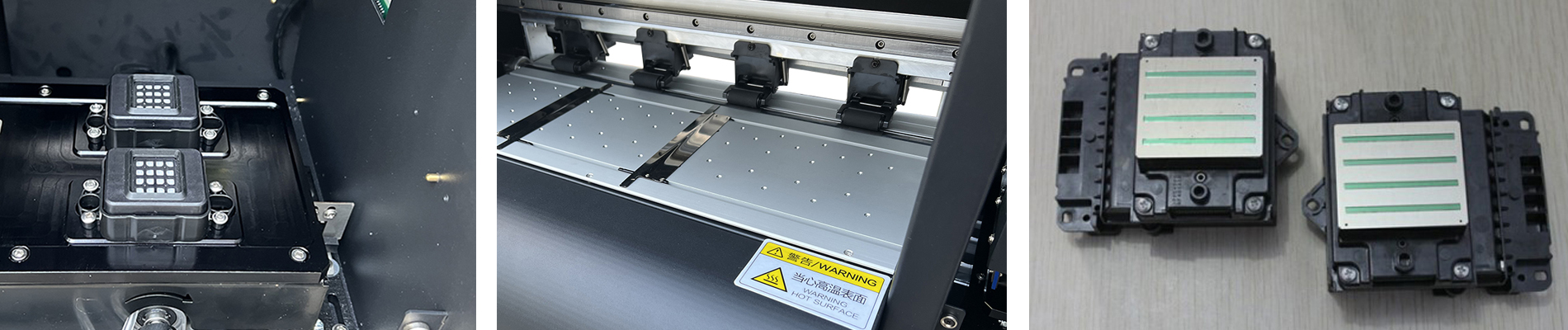
3. Check whether the power plug, data cable and other wires of the printer are in good condition, whether all connecting wires of the printer are plugged in, reconnect the printer with the computer, connect the printer to the power supply, restart the printer, and start the printer for self inspection.
4. After the power on self-test, after the display screen is normal, test and print the test strip on the Visual-Tex DTF film printer, check whether the printing state of the nozzle is normal, whether the ink is discharged normally, whether there is a plug, and test whether the printing line is good! If the printing cannot produce ink normally, it can be cleaned on the printer. For serious nozzle plug, manual ink pumping can be used to clean the nozzle.
5. Turn on the computer, open the relevant online application, check whether the driver and online are normal, and whether the startup of Montei and other software are normal. Check carefully to ensure normal use and online connection with the computer. After everything is normal, you can turn on your normal inkjet printout.