Professional A3 DTF Printer and 60cm DTF Printer Manufacturer
Professional A3 DTF Printer and 60cm DTF Printer Manufacturer
Sometimes, when printing, you will eventually leave ink stains on the printout. It may also happen that the ink does not seem to stick to the transparent film, leaving a confusion of mixed ink. Let’s see how to solve it:
Print on the right side of the film: the transparent film has more porous parts to allow ink to adhere. This is usually the matte side, but sometimes it is difficult to identify the printable side. If you start printing and the ink mixes, you either use too much ink or print on the wrong side. But don’t worry. Just wipe the film with a cloth or some paper, turn it over and print it. There is no need to throw away the movie.

Proper tray placement: the problem of friction between the print head and the design usually comes from the improperly placed output tray. If there is a collision or the front of the film trips, it will lift up and the head will rub the design. Make sure that the paper tray is in contact with the printer, but does not block the output of the paper.
Dry ink on the head or wiper blade: DTF ink is a paste ink that can precipitate and solidify. To keep the print head clean, the blade wipes the bottom of the print head to remove any residue. The problem is that the wiper blades and cover stations, as well as the head itself, will eventually leave sticky residues on the edges that need to be cleaned. To do this, please unlock the head, as we have explained. With the help of a Flathead screwdriver, push the wiper blade onto the back of the printer. You will see it filled with dry ink. Clean it with tweezers and a cleaning stick dipped in cleaning liquid. Do the same thing on the capping station, and you will see solid ink on the edge. As for the head, we have explained how to clean it after removing the edge.
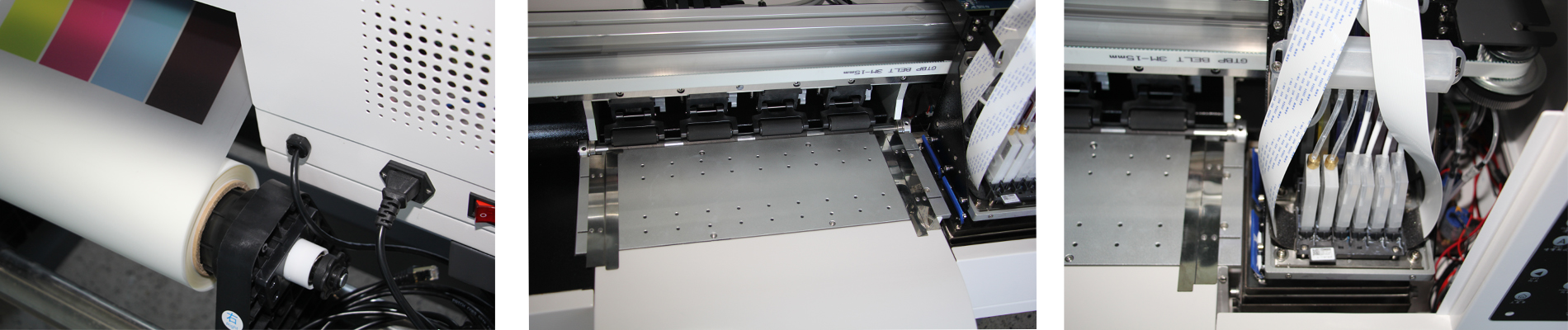
Zhengzhou Visual-Tex (https://www.visual-tex.com) used advanced and practical technology to design and produce A3 DTF Printer, Visual-Tex DTF Printer, DTF PET Film Printer, DTF Printing Machine and other mature products, which are well known in the national photo machine industry. the products are exported to Europe, America, South America, Southeast Asia, the middle east and Africa, and in many countries and regions around the world to establish a distribution network and service system.