Professional A3 DTF Printer and 60cm DTF Printer Manufacturer
Professional A3 DTF Printer and 60cm DTF Printer Manufacturer
Adding ink to Visual-Tex DTF printer in daily use is an essential operation for us, so how to add ink to Visual-Tex DTF printer correctly?
1. Choose high-quality factory original inks for DTF transfer printer, and refuse to use inferior brand-name inks;
2. Correctly identify type of ink used by Visual-Tex DTF printer for sale.
3. Correctly mark and add each color ink correctly, do not add wrong color or use mixed ink.
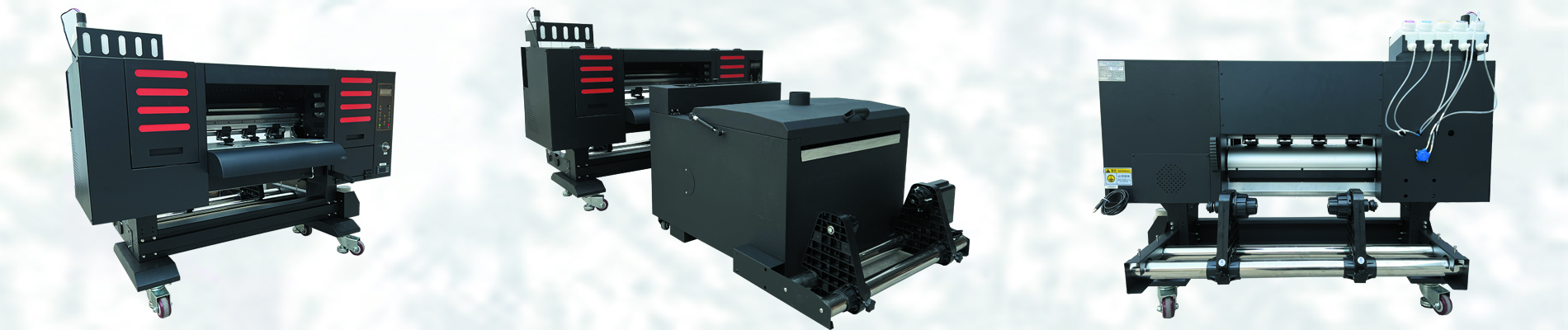
4. When adding ink to ink cartridge or second ink supply system of DTF transfer printer, you can use ink filling funnel or related ink pipe to assist ink filling tool to avoid accidentally spilling ink when direct ink.
5. In print output work of Visual-Tex DTF printer, pay attention to ink capacity of ink cartridge of printing machine at all times, and avoid ink volume being too low and causing nozzle to print empty; if ink volume in ink cartridge is too low, it should be timely add ink to Visual-Tex DTF printer for sale.
Zhengzhou Visual-Tex (https://www.visual-tex.com/)used advanced and practical technology to design and produce wide format printer, DTF printer direct to film printer, digital sublimation printer, eco solvent printer and UV printer and other mature products, which are well known in the national photo machine industry. the products are exported to Europe, America, South America, Southeast Asia, the middle east and Africa, and in many countries and regions around the world to establish a distribution network and service system.